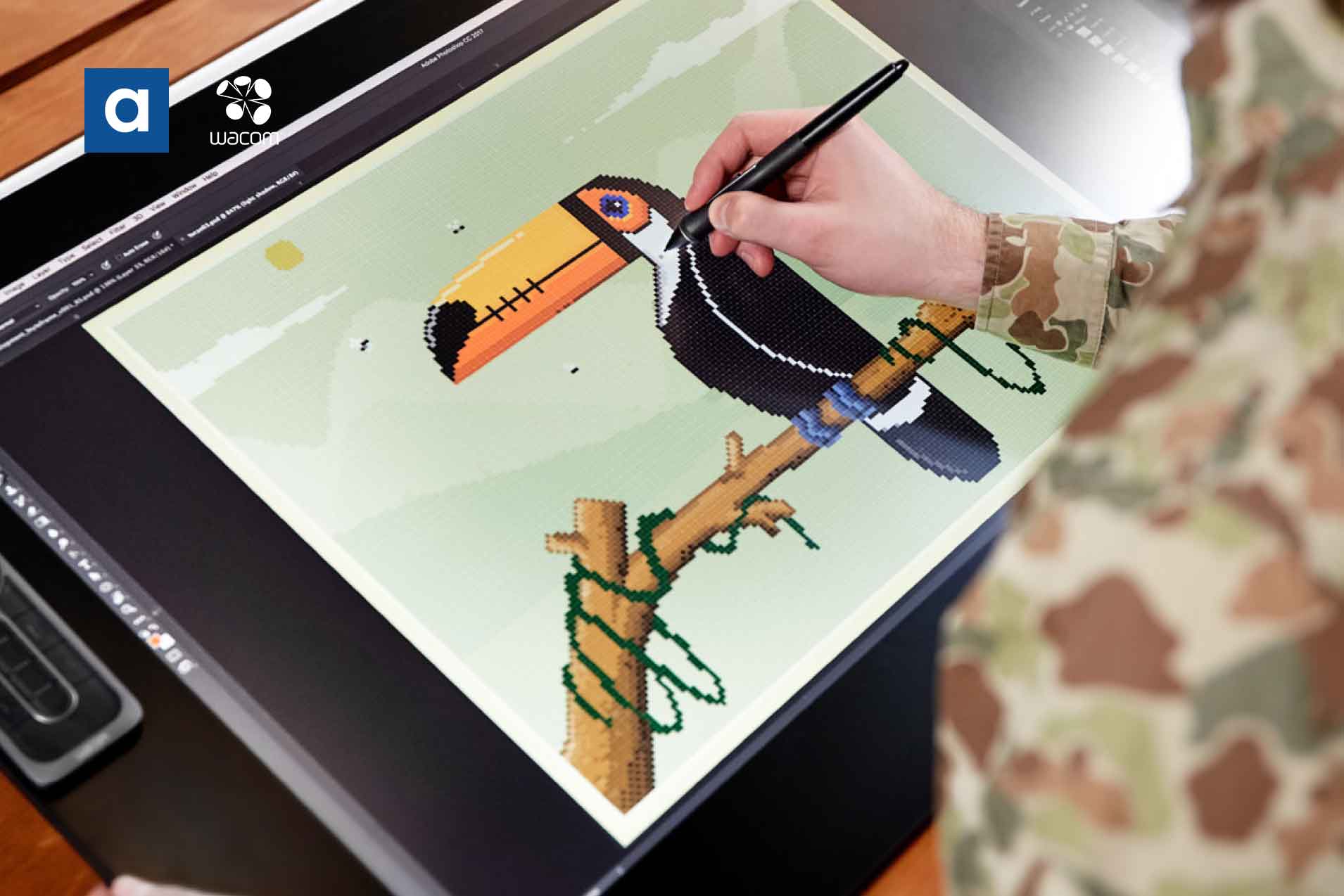
25 Sep Wacom: Prepare your students for industry
Help your students to build their skills, reach their potential and prepare them for successful careers, whether they pursue careers in animation, game development, fashion design, product design, film, photography or graphic design.
Ease the transition from classroom to career
Introducing aspiring art and design students to the same graphics tablets and pen displays used professionally in industry enhances their freedom of expression and accelerates their creative development. Wacom’s pen input lets students work fluidly whether they are drawing, creating new designs, building 3D models or editing photos. Implementing creative products in the classroom teaches students to use the products they will use in their profession, provides the tools needed to create job-winning portfolios, and state-of-the-art equipment can attract highly qualified students. Designed to increase productivity A Wacom Cintiq Pro puts productivity solutions right at your fingertips. A premium 4K screen with world class colour performance, and virtually no parallax, enhances every creative breakthrough. The new Wacom Pro Pen 2 provides state-of-the-art creative pen technology, meaning every stroke, every move of your hand is followed with unerring accuracy.
Ideas jump off the screen
4K resolution (3840 x 2160 px) is packed into a 24” LCD display with superb colour accuracy (99% of Adobe® RGB). You can see every tiny detail of your artwork, design or photographic projects.
Add computing power – with Wacom Cintiq Pro Engine
Transform a Cintiq Pro 24 or 32 into a powerful standalone creative pen computer with the Wacom Cintiq Pro Engine* creative PC module. It features highpower processors, including Intel® Xeon® (depending on model), NVIDIA® Quadro® graphics, and user-upgradable
SSDs and memory (up to 32GB). Its innovative design attaches seamlessly into the back of a Cintiq Pro 24 or 32, eliminating tangles of cables, and creating a convenient working environment.
For more information, please Click Here


