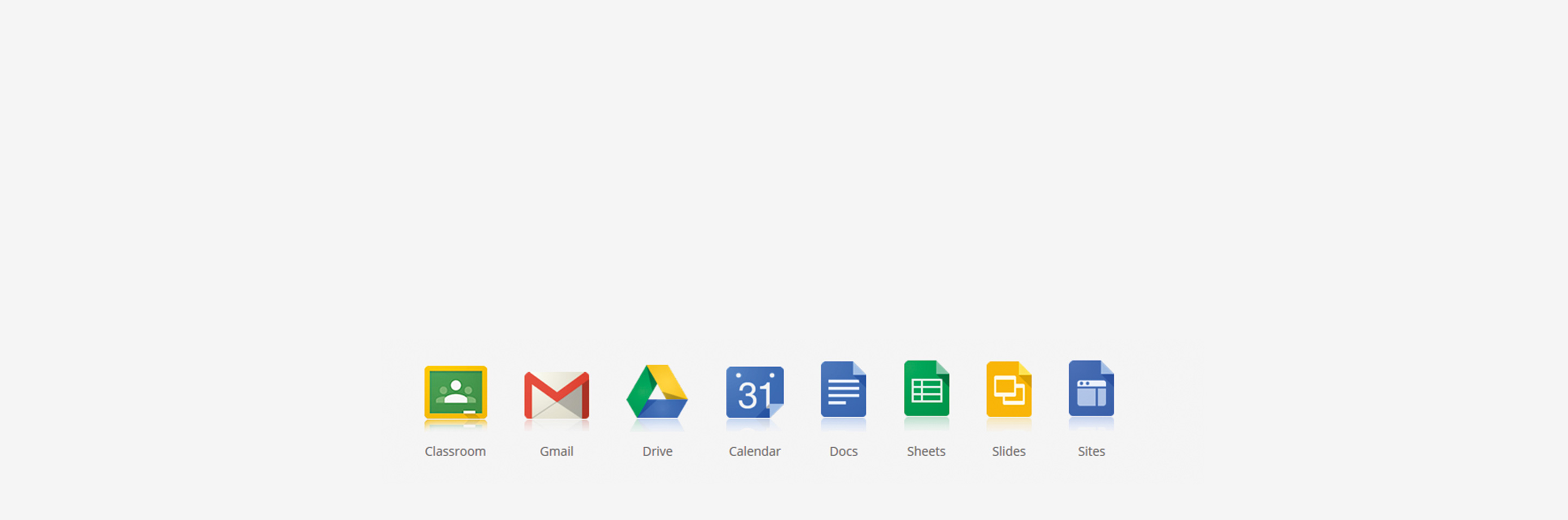A free suite of communication and collaboration tools—including Gmail, Classroom, Docs and Drive—for learning anywhere, anytime, on any device.
Prepare students with the skills they need for the future. Google Apps for Education is a free suite of communication and collaboration tools—including Gmail, Calendar, Docs and Drive—for learning anywhere, anytime, on any device. And now with Classroom in Google Apps for Education, it’s even easier to create and review class assignments, saving teachers time and improving organisation for students.